What is MetaTrader-simple tutorial
Ready to trade smart? Our simple MetaTrader tutorial breaks it down for you. Join now and enhance your trading journey!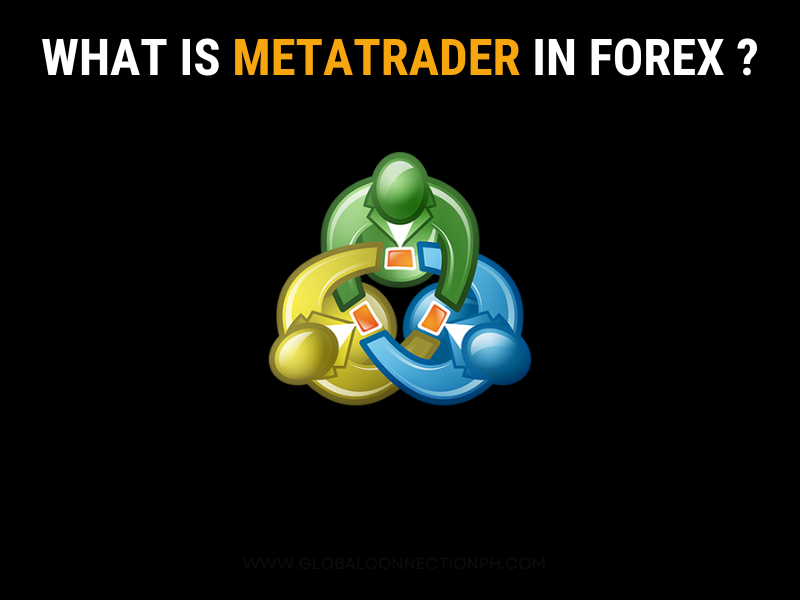
When individuals enter the trading arena, particularly in the foreign exchange market, selecting a trading platform stands out as one of the most significant initial choices. Among the numerous platforms available, MetaTrader frequently emerges as a top contender.
So, what exactly is MetaTrader in the context of forex trading?
How does it function? This topic warrants a detailed exploration.
We will examine its various versions, discuss the strengths and weaknesses, and present this information in a clear and approachable manner for readers of all levels.
What is MetaTrader?
MetaTrader is a widely adopted trading platform designed for trading a range of financial instruments, such as forex, commodities, and indices. Its prominence in the forex trading community can be attributed to its extensive features, intuitive design, and powerful analytical tools.
In fact,When discussing retail forex trading, two versions of this platform stand out:
MetaTrader 4 (MT4) and MetaTrader 5 (MT5). These versions are frequently regarded as the benchmarks in the industry.
A Quick Overview of MT4 and MT5
MetaTrader 4 (MT4)
Launched in 2005, this version quickly became a favorite due to its straightforward design, accessibility, and numerous functionalities for analyzing price charts and executing trades.
MetaTrader 5 (MT5)
Released in 2010, MT5 brought several enhancements, including more advanced analytical tools, additional order types, and support for more financial instruments.
Both versions have their unique strengths, and knowing which one to use can make a significant difference in our trading experience.
How Does MetaTrader Work in Forex?
MetaTrader works similarly across both versions. Here’s a simple breakdown of its key functionalities:
1. User Account Setup
Once we download and install the MetaTrader platform, we’ll need to create a trading account with a broker that supports MetaTrader. It’s essential to choose a reputable broker as they will facilitate our trading activities.
2. Market Analysis:
After setting up our account, we can use MetaTrader’s various tools for market analysis. This includes:
Charts: Both MT4 and MT5 provide real-time price charts with multiple time frames. We can analyze historical data to predict future movements.
Technical Indicators: A vast array of built-in technical indicators helps us analyze market trends. From moving averages to Bollinger Bands, the possibilities are extensive.
Expert Advisors: This feature is particularly exciting for us. We can use or create automated trading systems that execute trades based on predefined criteria.
3. Executing Trades
Once we have completed market analysis, we can place trades directly from the chart or through the trade window. MT4 and MT5 allow market orders as well as pending orders, giving us the flexibility to execute our trading strategy.
4. Monitoring Positions
After opening a trade, we can monitor our open positions and use various tools to manage risk, such as setting stop-loss and take-profit levels.
5. Reporting and Analysis
MetaTrader provides comprehensive reporting features that enable us to review our trades and analyze performance, helping us to improve our trading strategy continually.
Simple Example of Forex Trading on MetaTrader
A straightforward example of Forex trading using MetaTrader involves analyzing the EUR/USD currency pair. In this scenario, we conduct an analysis and conclude that the euro is likely to gain strength against the dollar. The process of executing a trade can be broken down into several clear steps.
Here’s how we can execute a trade:
When exploring MetaTrader, it is important to recognize the two main versions available for traders.
Open the Chart: We select the EUR/USD currency pair from the options available and proceed to open the price chart in MetaTrader. This visual representation of price movements helps us assess the current market situation.
Use Indicators: we utilize indicators to assist in our decision-making. A common tool is the moving average, which helps identify trends in price movements over specific periods. By assessing where the moving average lies in relation to current prices, we can better understand the market direction.
Place the Trade:When our analysis indicates a favorable moment for entering a trade, we place the trade. If our indicators suggest it is the right time to buy, we can click the ‘Buy’ button and select our desired lot size, which defines the amount of currency we intend to trade.
Set Stop-Loss and Take-Profit: To effectively manage our risk, we must set a stop-loss and take-profit. The stop-loss is positioned just below recent support levels, providing a safeguard against significant losses.
Simultaneously, a take-profit is established at a predetermined price, allowing us to secure profits once the market reaches that level.
also see : What is Take Profit? Mastering Profit Harvesting Methods and Strategies
also see : How to Set a Stop Loss: A Simple Guide for New Traders
Monitor the Trade: After executing the trade, we monitor the situation closely. Keeping an eye on market movements is essential. We have the option to adjust our stop-loss to minimize risk further or close the trade manually if we see signs of unfavorable changes.
Types of MetaTrader
When discussing MetaTrader, it’s crucial to recognize the two versions widely in use.
MetaTrader 4 (MT4)
MetaTrader 4 (MT4) is primarily designed for beginners and forex traders who focus mainly on currency pairs.
Its key features include a user-friendly interface, an extensive library of technical indicators, and the ability to support automated trading through Expert Advisors. This version is well-suited for those just starting in the forex market.
MetaTrader 5 (MT5)
Conversely, MetaTrader 5 (MT5) caters to more advanced traders seeking additional market opportunities. It offers enhanced functionality and a wider range of technical indicators.
Unlike MT4, MT5 supports various asset classes such as stocks and commodities. Additionally, it has a built-in economic calendar that aids in performing fundamental analysis, making it a valuable tool for traders looking to deepen their market insight.
Pros and Cons of MetaTrader
Pros
User-Friendly: Whether we’re beginners or seasoned professionals, the interface is easy to navigate.
Customization: The ability to create or download custom indicators and Expert Advisors can significantly enhance our trading strategy.
Community Support: There is a vast online community surrounding MetaTrader, offering forums, tutorials, and resources.
Multi-Device Access: We can access our trading account from computers, tablets, and smartphones, making it convenient to trade on the go.
Cons
Learning Curve for Advanced Features: While MT4 is user-friendly, mastering advanced options in MT5 may take some time and dedication. Limited Fundamental Analysis Tools: While MT5 offers an economic calendar, comprehensive fundamental analysis may require additional resources.
Broker Dependency: The availability of features might vary based on the broker we choose, and some may not support all the functionalities of MetaTrader.
FAQs
Q1: Can I use MetaTrader on my smartphone?
A: Yes! MetaTrader has mobile applications for both iOS and Android, allowing us to trade on the go.
Q2: Do I need to pay to use MetaTrader?
A: No, MetaTrader is free to download and use, but we’ll typically need to create a trading account with a broker.
Q3: Which version should I choose for forex trading, MT4 or MT5?
A: If we’re primarily focused on forex, MT4 may be sufficient. If we seek more advanced features or plan to trade other asset classes, MT5 is worth considering.
Q4: Can I automate my trading with MetaTrader?
A: Absolutely! Both MT4 and MT5 allow us to automate our trading strategies using Expert Advisors.
Q5: Is there a demo account available?
A: Yes! Most brokers that support MetaTrader offer demo accounts, allowing us to practice trading without any financial risk.
Conclusion
In the journey of trading, selecting the right platform is crucial. Among the options available, MetaTrader stands out as an excellent choice for both beginners and seasoned traders in the forex market.
MetaTrader is equipped with a variety of features designed to improve the trading experience. It offers tools that help traders analyze market trends, execute trades efficiently, and manage risk effectively. This extensive range of capabilities has contributed to its popularity in the trading community.
Traders can choose between MetaTrader 4 and MetaTrader 5, depending on their needs and skill levels. MT4 is known for its user-friendly interface and simplicity, making it ideal for those who are just starting out.
On the other hand, MT5 offers more advanced features and tools for those who have more experience and want to take their trading to the next level.
Regardless of the choice between MT4 and MT5, both platforms provide valuable resources that can lead to a rewarding trading journey. With the right tools at hand, traders can navigate the forex market with confidence and skill. Happy trading!

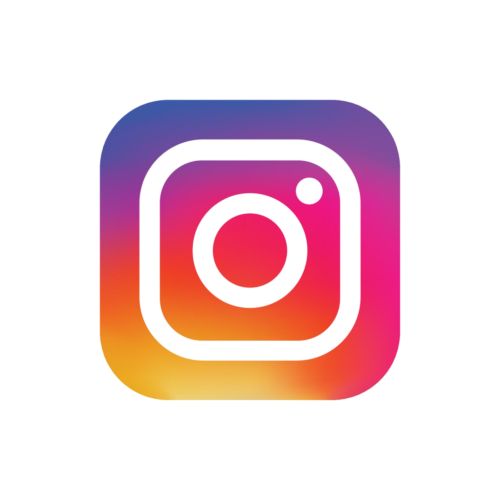

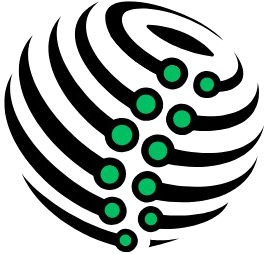










Leave a Reply
Your email address will not be published.